Choose The Best IT Services Company
Unlock the potential of your enterprise with our cutting-edge software solutions. We specialize in delivering customized IT services tailored to meet your unique business needs.
Reliable IT Support Around The Clock
Experience peace of mind with our round-the-clock IT support services. Our dedicated team ensures your systems are always up and running, minimizing downtime and maximizing productivity.
Scalable IT Services For Business Growth
Transform your business with our scalable IT solutions. We provide secure, efficient, and cost-effective services that adapt to your growing needs, ensuring seamless performance.
Streamlined IT Solutions, Anytime, Anywhere
Whether you're on the go or at the office, our tailored IT services ensure smooth and reliable operations. Get the support you need, when you need it, with our 24/7 assistance.

About Us
Innovative IT Solutions For Modern Businesses
Technic mentors is the top IT services company to look at when searching for extraordinary software and technology solutions. We provide value-added and quality products and services. Our team is specialized and experienced and provides our clients with the finest experience ever.
Certified Company
Approved And Registered
Skilled Group
Bunch Of Skilled Individuals
Services
We Provide Exclusive Services
For Your Business
Why Choose Us
Innovating Ahead, Your Business' Competitive Edge
Technic mentors is the best IT consulting company to look at when searching for extraordinary software and technology solutions.
Innovative Approach
High Data Security
24/7 Online Support
Expert Team
Business Improvement
Easy Solutions
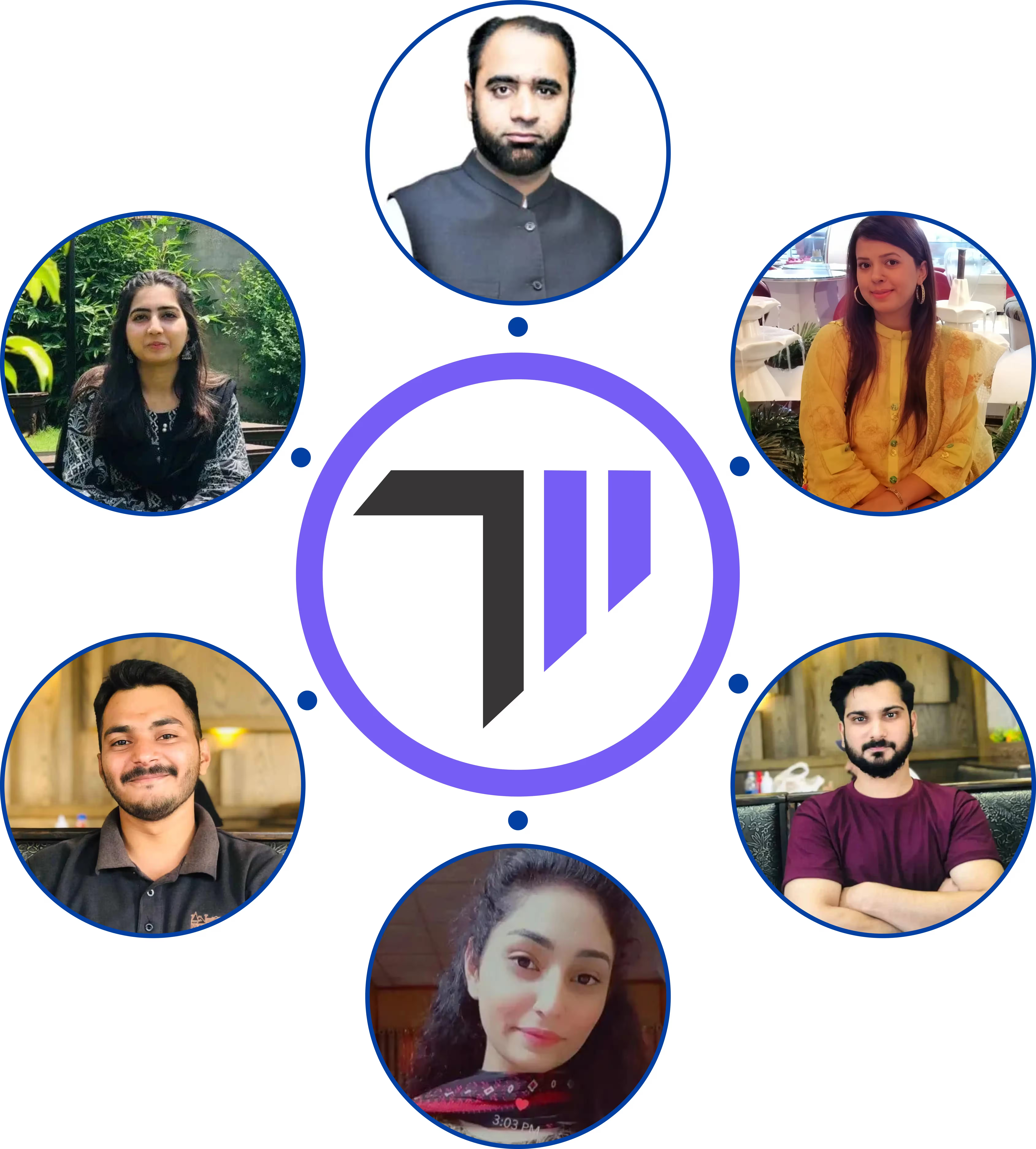
2016
Established In
550+
Happy Clients
20+
Active Clients
500+
Projects
































Our Products
Explore Our Best Software Products
Education Management System
An all-in-one solution for your educational management system activities
Ecommerce Solutions
Leverage the Ecommerce solutions for the businesses of all sizes, to seamlessly sealing your product online
Point Of Sale
Manage your daily sales, transactions, inventory and monitor your cash flow with our POS system

Uju Fidel
Manager Crox Media, London
“Their expertise in software development is truly exceptional. They exceeded our expectations and delivered outstanding results. A reliable partner for all your software needs.”

Arish Virk
CEO Baroha Farms, Islamabad
Technic Mentors is offering really very good services for web development. Our website developed by Technic Mentors is very attractive and user friendly for the use of our company employees and field users. We highly recommend Technic Mentors for Web Development Services.

Muhammad Khan
CEO Mobilfiksern, Oslo
The team at Technic Mentors offers excellent and on-schedule services. When I first discussed what I needed, they were quick to respond with perfect solution. Excellent domain knowledge and professionalism. Would love to work with them again. Highly Recommended!!
Free Consultation
Let's Connect And Ignite Possibilities!
We're excited to hear from you. Drop us a message, and let's start building something incredible together. Reach out to us today, and let our experties fuel your next Project to success. Ready to take the next step? Get in touch with our team, and let's make your vision a reality.
+923 111 122 144
[email protected]
© copyright Technic Mentors. All Rights Reserved



